WordPress 静态缓存插件有很多,比如: WP Super Cache 、 Hyper Cache 、 W3 Total Cache 、当然还有今天何先生要介绍的 WP Rocket 插件。它们都各有各的特点,感兴趣的朋友可以百度一下,今天主要讲一讲 WP Rocket 的使用介绍。

WP Rocket
产品描述
WP Rocket 自称是当前最高效也是最灵活的 WordPress 静态缓存插件。可以优化你的 JS CSS 文件结构减少多次请求达到优化速度的目的,还集成了图片延迟加载对最求极致加速的用户不错的选择,通过使用这个插件,能使得你的 WordPress 博客将显著的提速。

WordPress 缓存插件 WP Rocket v2.9.8.1 汉化版
更新日志
2.9.9 (2017年3月22日更新)
- Enhancement: Compatibility with GoDaddy Managed Hosting
- Enhancement: Update Mobile_Detect class to recent version
- Enhancement: Allow caching when the ao_noptimize query string is set
- Fix: LazyLoad Iframes & Videos no longer crashes Android Facebook browser
- Fix: CDN URL no longer applied on SVG URL by reference
- Fix: Remove query string is now correctly applied when minification disabled on a single post
- Fix: Imagify install button works again
2.9.8.1 (2017年3月2日更新)
- Regression Fix: PHP Fatal error: Can’t use function return value in write context in ../inc/front/cdn.php on line 138
WP Rocket v2.9.2(2017年1月11日)
- Enhancement: Apply CDN URL to images displayed with wp_get_attachment_image_src()
- Enhancement: Preserve Yandex comments during HTML minification
- Enhancement: save CloudFlare IPs in a transient to prevent calls to the CloudFlare API
- Fix: Replace spaces in cache busting path to prevent loading issue with the cache busting files
- Fix: Do not minify if request is a POST method to prevent JS files to be added in the footer of a not cached page
- Fix: Check if post type is an object before purge to prevent a PHP warning
- Fix: Correctly remove the cache busting folder when uninstalling WP Rocket
- Fix: Force int type for CloudFlare browser cache TTL value
关于 WP Rocket 配置
我这里主要讲 web 服务器是 Nginx 的使用方法。
1、下载安装 WP Rocket (下载地址往下看),39 刀正版支持,诸位老板少抽几包烟,尽量支持官方。
2、添加rewite规则到vhost配置文件中。目的就是让web服务器节省在请求动态文件,直接读取生成的静态文件。
###################################################################################################
# Rocket-Nginx
#
# Rocket-Nginx is a NGINX configuration to speedup your WordPress
# website with the cache plugin WP-Rocket (http://wp-rocket.me)
#
# Author: Maxime Jobin
# URL: https://github.com/maximejobin/rocket-nginx
#
# Tested with WP-Rocket version: 2.8.11
# Tested with NGINX: 1.11.3 (mainline)
#
# Version 1.2
#
###################################################################################################
# Add debug information into header
set $rocket_debug 0;
# HTTP Strict Transport Security (to overwrite default)
set $rocket_hsts_value "";
# WP-Content directory (leave as is if you did not alter WordPress' default value)
set $rocket_wpcontent_directory "$document_root/wp-content";
# WP-Content URL (leave as is if you did not alter WordPress' default value)
set $rocket_wpcontent_url "/wp-content";
###################################################################################################
# Do not alter theses values
#
set $rocket_bypass 1; # Should NGINX bypass WordPress and call cache file directly ?
set $rocket_encryption ""; # Is GZIP accepted by client ?
set $rocket_file ""; # Filename to use
set $rocket_is_bypassed "No"; # Header text added to check if the bypass worked or not. Header: X-Rocket-Nginx-Bypass
set $rocket_reason ""; # Reason why cache file was not used. If cache file is used, what file was used
set $rocket_https_prefix ""; # HTTPS prefix to use when cached files are using HTTPS
set $rocket_hsts 0; # Is HSTS is off (0) by default. Will be turned on (1) if request is HTTPS
# HSTS Default value : 1 year, include subdomains.
set $rocket_hsts_value_default "max-age=31536000; includeSubDomains";
###################################################################################################
# PAGE CACHE
#
# Is GZIP accepted by client ?
if ($http_accept_encoding ~ gzip) {
set $rocket_encryption "_gzip";
}
# Is SSL request ?
if ($https = "on") {
set $rocket_https_prefix "-https";
set $rocket_hsts 1;
}
# If HSTS value is not set, use default value
if ($rocket_hsts_value = "") {
set $rocket_hsts_value "$rocket_hsts_value_default";
}
# If HSTS is disabled, unset HSTS set for Rocket-Nginx configuration
if ($rocket_hsts = "0") {
set $rocket_hsts_value "";
}
# File/URL to return IF we must bypass WordPress
# index-mobile.html
# index-mobile-https.html
set $rocket_end "/cache/wp-rocket/$http_host/$request_uri/index$rocket_https_prefix.html$rocket_encryption";
set $rocket_url "$rocket_wpcontent_url$rocket_end";
set $rocket_file "$rocket_wpcontent_directory$rocket_end";
set $rocket_mobile_detection "$rocket_wpcontent_directory/cache/wp-rocket/$http_host/$request_uri/.mobile-active";
# Do not bypass if it's a POST request
if ($request_method = POST) {
set $rocket_bypass 0;
set $rocket_reason "POST request";
}
# Do not bypass if arguments are found (e.g. ?page=2)
if ($is_args) {
set $rocket_bypass 0;
set $rocket_reason "Arguments found";
}
# Do not bypass if the site is in maintenance mode
if (-f "$document_root/.maintenance") {
set $rocket_bypass 0;
set $rocket_reason "Maintenance mode";
}
# Do not bypass if one of those cookie if found
# wordpress_logged_in_[hash] : When a user is logged in, this cookie is created (we'd rather let WP-Rocket handle that)
# wp-postpass_[hash] : When a protected post requires a password, this cookie is created.
if ($http_cookie ~* "(wordpress_logged_in_|wp\-postpass_|woocommerce_items_in_cart|woocommerce_cart_hash|wptouch_switch_toogle|comment_author_|comment_author_email_)") {
set $rocket_bypass 0;
set $rocket_reason "Cookie";
}
if (-f "$rocket_mobile_detection") {
set $rocket_bypass 0;
set $rocket_reason "Specific mobile cache activated";
}
# Do not bypass if the cached file does not exist
if (!-f "$rocket_file") {
set $rocket_bypass 0;
set $rocket_reason "File not cached";
}
# If the bypass token is still on, let's bypass WordPress with the cached URL
if ($rocket_bypass = 1) {
set $rocket_is_bypassed "Yes";
set $rocket_reason "$rocket_url";
}
# Clear variables if debug is not needed
if ($rocket_debug = 0) {
set $rocket_reason "";
set $rocket_file "";
}
# If the bypass token is still on, rewrite according to the file linked to the request
if ($rocket_bypass = 1) {
rewrite .* "$rocket_url" last;
}
# Add header to HTML cached files
location ~ /wp-content/cache/wp-rocket/.*html$ {
add_header Vary "Accept-Encoding, Cookie";
add_header X-Rocket-Nginx-Bypass $rocket_is_bypassed;
add_header X-Rocket-Nginx-Reason $rocket_reason;
add_header X-Rocket-Nginx-File $rocket_file;
add_header Strict-Transport-Security "$rocket_hsts_value";
expires 30d;
#!# HEADER_HTTP #!#
#!# HEADER_NON_GZIP #!#
}
# Do not gzip cached files that are already gzipped
location ~ /wp-content/cache/wp-rocket/.*_gzip$ {
gzip off;
types {}
default_type text/html;
add_header Content-Encoding gzip;
add_header Vary "Accept-Encoding, Cookie";
add_header X-Rocket-Nginx-Bypass $rocket_is_bypassed;
add_header X-Rocket-Nginx-Reason $rocket_reason;
add_header X-Rocket-Nginx-File $rocket_file;
add_header Strict-Transport-Security "$rocket_hsts_value";
expires 30d;
#!# HEADER_HTTP #!#
#!# HEADER_GZIP #!#
}
# Debug header (when file is not cached)
add_header X-Rocket-Nginx-Bypass $rocket_is_bypassed;
add_header X-Rocket-Nginx-Reason $rocket_reason;
add_header X-Rocket-Nginx-File $rocket_file;
# No HSTS header added here. We suppose it's correctly added in the site configuration
###################################################################################################
# BROWSER CSS CACHE
#
location ~* \.css$ {
gzip_vary on;
expires 30d;
#!# HEADER_CSS #!#
}
###################################################################################################
# BROWSER JS CACHE
#
location ~* \.js$ {
gzip_vary on;
expires 30d;
#!# HEADER_JS #!#
}
###################################################################################################
# BROWSER MEDIA CACHE
#
location ~* \.(ico|gif|jpe?g|png|svg|eot|otf|woff|woff2|ttf|ogg)$ {
expires 30d;
#!# HEADER_MEDIAS #!#
}
以上代码复制保存为 rocket.conf 文件上传到你的 nginx/conf 目录中,然后我们只要在我们的vhsot文件中引入即可。
# BEGIN WP rocket include /usr/local/nginx/conf/rocket.conf; # END WP rocket
然后 Nginx restart 重启一下使文件生效。按照如上配置好之后,查看网站源码,源码最底部就会出现安装成功后的提示如下:
能看到此信息,就说明完事ok了。
PS:当然何先生并没有使用这款插件,而是选择了 WP Super Cache 这款插件,为什么呢?因为这款插件似乎评论者填写评论信息之后再访问网页就不会再访问缓存内容了,而 WP Super Cache 确有这个设置,我是一个强迫症患者,我需要所有人看到的都是缓存,这也是我没有使用这款插件的原因,当然这款插件的优化速度是比 WP Super Cache 要快很多的,看各自舍取吧





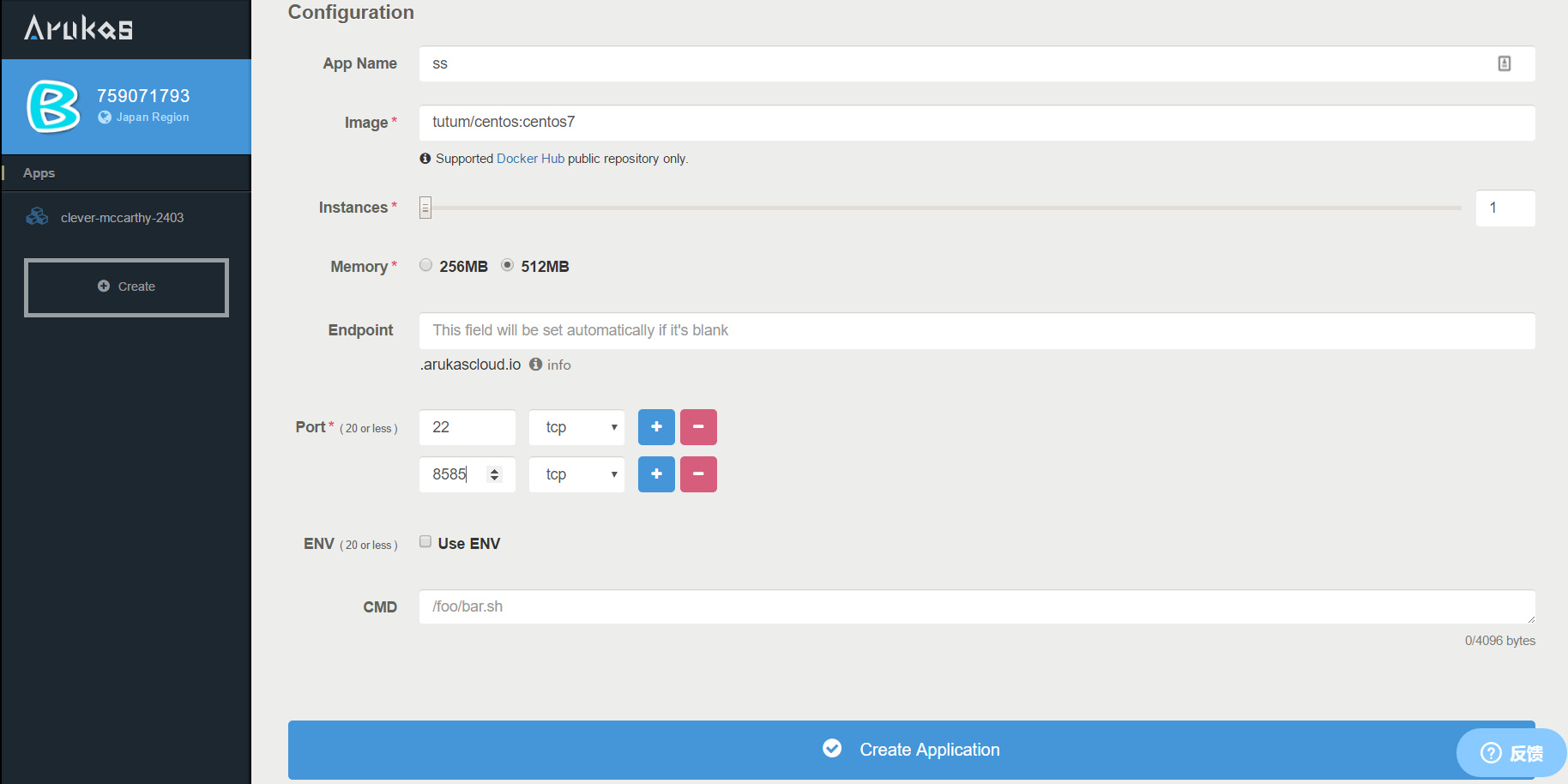










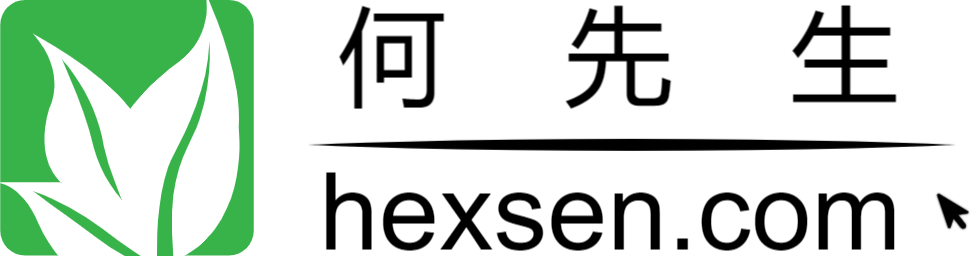
- 最新
- 最热
只看作者