PVE8.0 正式版官方已出,何先生作为追新一族,是必须要跟的,粗略看了下官网的升级方法,成功搞定。
第一步:
备份所有虚拟机和配置,以防万一数据丢失。
第二步:
删掉其他无关的源
rm /etc/apt/sources.list.d/*第三步:
替换 deban12 和 pve8 的无订阅源
nano /etc/apt/sources.list源 1:中科大的
deb https://mirrors.ustc.edu.cn/debian bookworm main contrib non-free non-free-firmware
deb https://mirrors.ustc.edu.cn/debian-security/ bookworm-security main contrib non-free non-free-firmware
deb https://mirrors.ustc.edu.cn/debian bookworm-updates main contrib non-free non-free-firmware
deb https://mirrors.ustc.edu.cn/debian bookworm-backports main contrib non-free non-free-firmware
deb https://mirrors.ustc.edu.cn/proxmox/debian/pve bookworm pve-no-subscription
源 2:清华大学的(未测试)
deb https://mirrors.tuna.tsinghua.edu.cn/debian bookworm main contrib non-free non-free-firmware
deb https://mirrors.tuna.tsinghua.edu.cn/debian-security/ bookworm-security main contrib non-free non-free-firmware
deb https://mirrors.tuna.tsinghua.edu.cn/debian bookworm-updates main contrib non-free non-free-firmware
deb https://mirrors.tuna.tsinghua.edu.cn/debian bookworm-backports main contrib non-free non-free-firmware
deb https://mirrors.tuna.tsinghua.edu.cn/proxmox/debian/pve bookworm pve-no-subscription
源 3:官方源
deb http://deb.debian.org/debian bookworm main contrib non-free
deb http://deb.debian.org/debian-security/ bookworm-security main contrib non-free
deb http://deb.debian.org/debian bookworm-updates main contrib non-free
deb http://deb.debian.org/debian bookworm-backports main contrib non-free
deb http://download.proxmox.com/debian/pve bookworm pve-no-subscription第四步:
何先生升级过程中有一些小问题,提示:you are attempting to remove the meta-package ‘proxmox-ve’
后面经过测试,需要添加一个源,这个源可能需要魔法访问。
nano /etc/apt/sources.list.d/ceph.list
deb http://download.proxmox.com/debian/ceph-quincy bookworm main开始升级,保持 pve 网络畅通
apt update
apt dist-upgrade期间可能会有提示,按 Y 回车或者 ok 就行
![图片[1]-PVE 从 7.4 升级到 8.0-何先生](https://images.hexsen.com/i/2023/06/pve7to8-update-ok.webp)
© 版权声明
文章版权归作者所有,未经允许请勿转载。
THE END






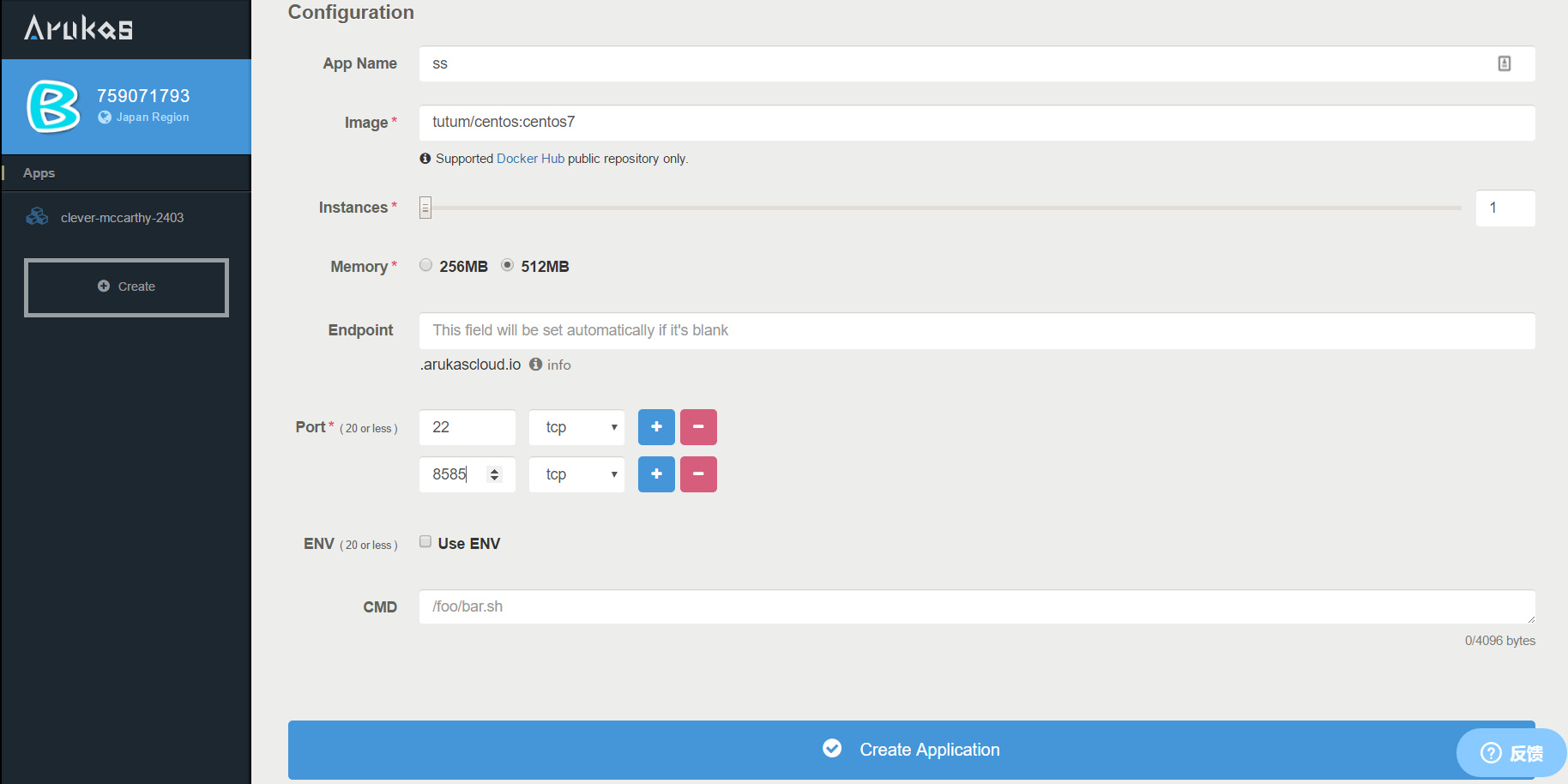












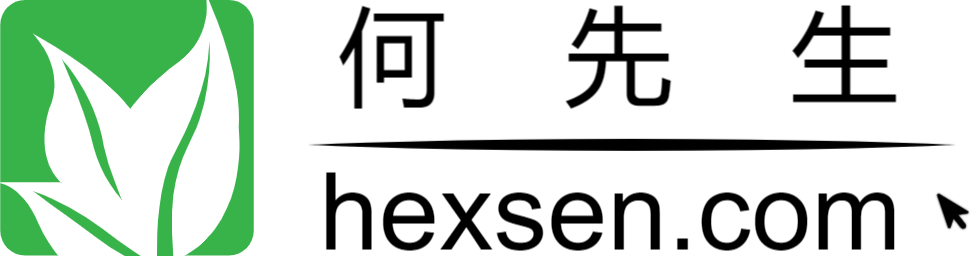
- 最新
- 最热
只看作者