家里新装了个二级路由,众所周知,二级路由不是外网 ip,但是何先生需要用的东西都在二级路由上开启的,下面就详细记录一下二级路由怎么用 ngrokc 实现穿透一级路由。
何先生一级路由是使用 pandorabox 固件多播,二级路由来实现免流,ssr 翻墙(科学上网),去广告等功能,但是二级路由来实现免流的话是需要公网 ip 的,这里就需要进行穿透了。
ngrokc 是 sunny 提供的拥有个平台的穿透服务(在这里表示感谢),何先生的二级路由器是 K2 路由器刷了 LEDE 固件。
步骤一、
下载 sunny 制作的适用于 K2 路由器的脚本 http://hls.ctopus.com/sunny/for%20mt7620%20op&laomaozi.zip
解压上传到路由器 root 目录 并赋予 777 权限
执行以下命令:
./ngrokc.sh -SER[Shost:服务器地址,Sport:4443,Atoken:后台个人主页能看到]
-AddTun[Type:http,Lhost:路由器登陆地址如:192.168.3.1,Lport:80,Sdname:自定义子域名(后台填写的,如 kkk,bnm)] -AddTun[Type:tcp,Lhost:路由器登陆地址,Lport:需转发的内网端口,如 op 免流端口:1194,Rport:后台 tcp 隧道自定义的端口,如 4455]
命令详解:
ngrok-polarssl -SER[Shost:ngrokd.ngrok.com,Sport:443,Atoken:xxx] -AddTun[Type:http,Lhost:127.0.0.1,Lport:80,Sdname:xxdosgo]
Shost -Server host. //服务器 host
Sport -server port. //服务器端口
Atoken -ngrok authtoken. //服务器认证串
type -tcp or http or https. //要映射的类型,tcp,http,https
Lhost -local address. //本地地址,如果是本机直接 127.0.0.1
Lport -local port. //本地端口
sdname -Subdomain. //子域名
Hostname -hostname //自定义域名映射
Rport -remote port //远程端口,tcp 映射的时候,制定端口使用。
Example
ngrokc -SER[Shost:ngrokd.ngrok.com,Sport:443] -AddTun[Type:http,Lhost:127.0.0.1,Lport:80,Sdname:Example]
ngrokc -AddTun[Type:http,Lhost:127.0.0.1,Lport:80,Sdname:Example]
You can also register multiple Tunnel, but can only have one of each type.
ngrokc -AddTun[Type:http,Lhost:127.0.0.1,Lport:80,Sdname:Example] -AddTun[Type:https,Lhost:127.0.0.1,Lport:81,Sdname:Example1]
© 版权声明
文章版权归作者所有,未经允许请勿转载。
THE END





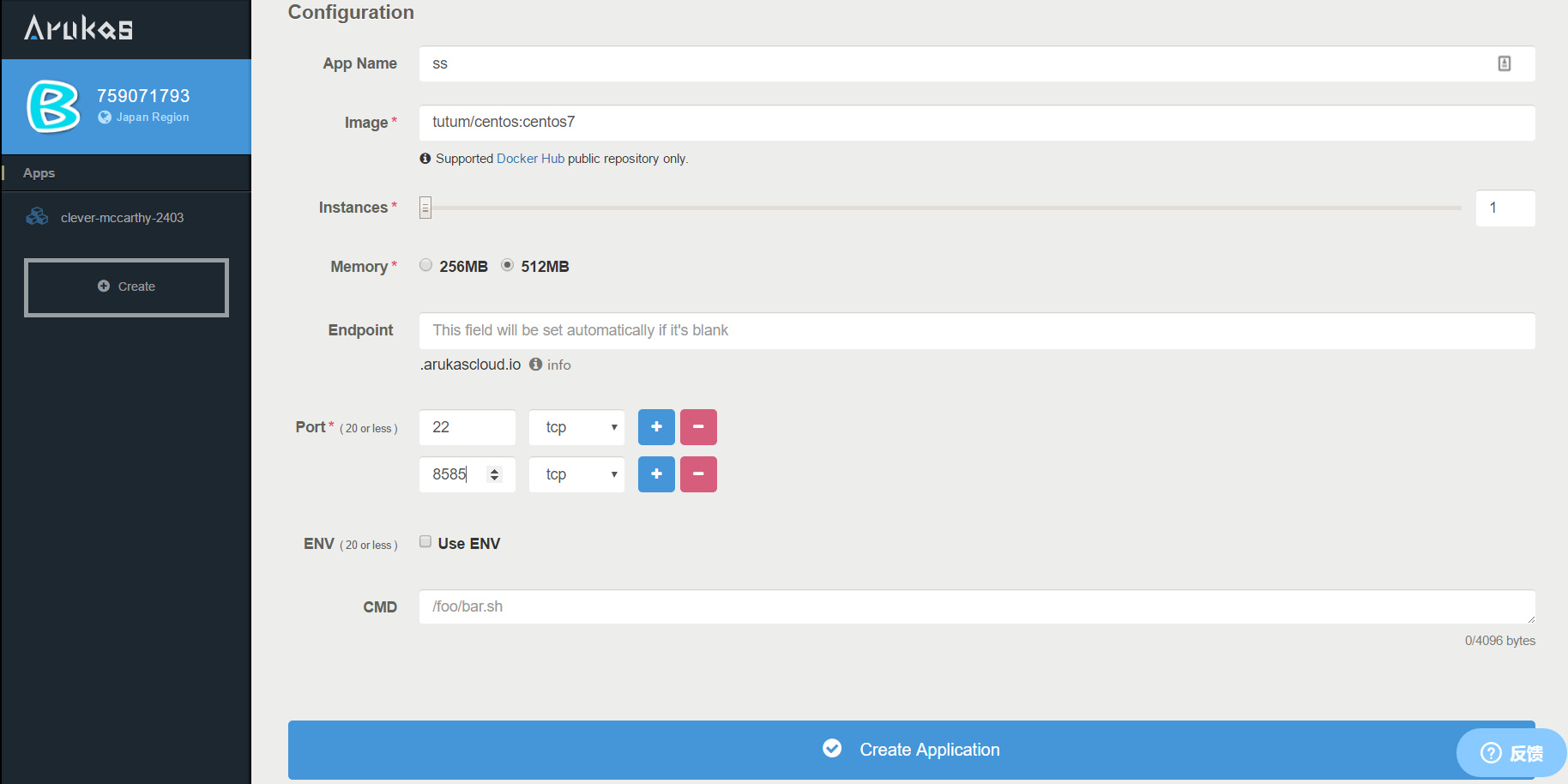










![表情[wozuimei]-何先生](https://www.hexsen.com/wp-content/themes/zibll/img/smilies/wozuimei.gif)

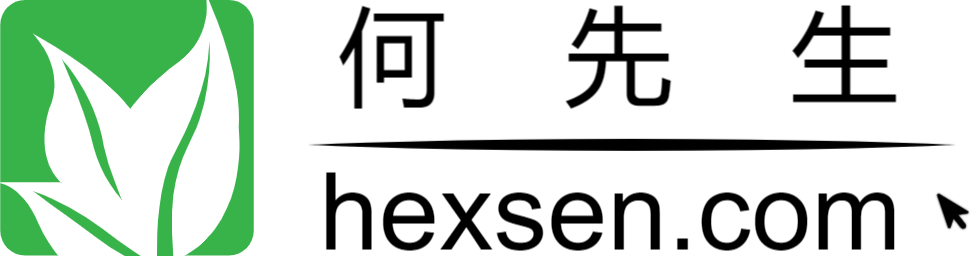
- 最新
- 最热
只看作者